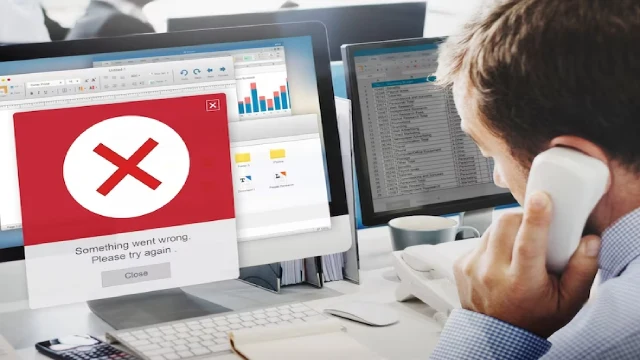The convenience of online check-in has revolutionized how passengers complete the check-in process for their flights, including with Delta Airlines. This feature allows travelers to effortlessly check in from the comfort of their homes or offices and print their boarding passes ahead of their journey. Sometimes, the passenger may face unexpected problems while completing the online check-in process. So if you have booked your flight tickets with Delta Airlines and you face issues like Delta check in not working, then you have landed at the right place.
By understanding the challenges and their resolutions, passengers can navigate the online check-in process more quickly and efficiently. Let's explore the challenges and potential solutions when you encounter difficulties completing your Delta online check in process.
The Importance of Online Check-In
Common Reasons for Delta's Online Check-In Issues
- Traveling with pets- Delta Airlines won’t permit passengers to proceed with the online check-in process if they have made their bookings along with their pets. For booking with pets, passengers have to complete the check-in process at the check-in counter at the airport itself.
- Bookings with unaccompanied minors- If a passenger travels with a child below 12, they can’t complete the check-in process online.
- Technical Glitches- A passenger may be unable to complete the online check-in process due to technical glitches. These technical glitches may occur from the user or airline’s end
- Reservation Issues- Delta Airlines doesn’t permit passengers to check in online if they have made their reservations with partnered airlines. The reason behind this is the different check-in processes of every airline.
- Document Verification- In most cases, passengers have to deal with Delta online check-in not working. This can be because of invalid or insufficient documentation. In this case, you must plan and complete the check-in at the airport.
- International Travel Restrictions- For international booking, passengers have to get several documents verified, like the passport and visa. So for international bookings, the passenger must complete the check-in process at the counter.
- Flight Changes or Cancellations- If Delta canceled flight then passengers won’t be able to complete the check-in process online. Delta updates the flight status before you check in for your flight. So because of this, you won’t be able to check in online if your flight is delayed if canceled.
- Check-In Time Restrictions- You won’t be able to check in online if you are not completing the process within the allotted period. Stay updated with the proper time for the online check-in process so that you can complete the process timely.
Solutions to Delta's Online Check-In Problems:
Try to stick to some of the below-mentioned points if you are facing problems while completing the online check-in process.
- Clear Browser Cache and Cookies- If you complete the check-in process through the main website of Delta Airlines and face some glitches, then clearing your browser cache and cookies may help.
- Try a Different Device or Browser- You can open the website on a different browser and then try again to complete your check-in process.
- Check and Update Personal Information- Don’t forget to update all your personal information without any mistakes. Even a minor mistake can lead to several problems during online check-in.
- Contact Delta Customer Support- Even after several attempts, if you cannot complete the online check-in process, then without wasting any more time, contact the airline. You can explain your problems while doing the online check-in and ask for the solution.
- Use the mobile app of Delta- If the website isn’t working, you can complete the check-in through the mobile app of Delta Airlines. Try to fill in all the details properly; otherwise, you may observe the Delta app check in not working.
- Arrive Early for Airport Check-In- To complete the airport check-in process; passengers must arrive early. The check-in process may take some time, so the passengers should plan accordingly and reach the airport a few hours before the flight's scheduled departure.
- Be Prepared with the Required Documents- You must keep all the details or documents along with yourself for the check-in. You won’t be able to complete the check-in process without sufficient details and documents.
- Check-In Within the Specified Timeframe- Few passengers are denied online check-in if they proceed with the process after the allotted time. So ensure to keep a check on the allotted time frame because if you miss it then you won’t be able to complete the online check-in process.